My email address: zrg1390556486@gmail.com
1. 配置文件:修改自动配置的默认值
SpringBoot 使用两种格式的配置:
- application.properties
- application.yml
2. 获取yml配置文件内容的方式
YAML(YAML Ain’t Markup Language)以数据为中心,比json、xml等更适合做配置文件。注意last-name和lastName是一样的。
@ConfigurationProperties
@ConfigurationProperties(prefix = “person”) public class xxx { }
@value
@value(“${person.last-name}”) @value(“11*2”)
应用场景:如果在某个业务逻辑中获取一下配置值,使用@value;专门编写了一个javaBean来和配置文件进行映射,那么就使用@ConfigurationProperties
- @PropertySource(value = {“”class path:person.properties})加载指定的配置文件
- @ImportResource导入spring的配置文件
注意:SpringBoot推荐给容器中添加组件的方式:使用全注解的方式。
配置文件占位符:
随机数:${random.value}, ${random.int} 占位符之前配置的值,没有可以用:指定默认值。${person.hello:hello}_dog
3. @Configuration
/* *@Configuration: 指明当前类是一个配置类,代替之前的spring配置文件 */ @Configuration public class HelloConfig { @Bean public HelloService helloService(){ System.out.println("配置类@Bean添加组件"); return new HelloService(); } }
4. 多环境配置
多profile方式
Application-{profile}.properties/yml,默认使用application.properties application-dev.properties application-test.properties application-prod.propertiesYml支持多文档块方式:使用三横线分隔
server: port: 8081 # 不写下面三行,默认是8081 spring: profiles: active: prod --- server: port: 8082 spring: config: activate: on-profile: test --- server: port: 8083 spring: config: activate: on-profile: prod
- 激活指定profile
- 在配置文件中指定:spring.profiles.active=dev
- 命令行$ jar -jar xxx.jar —spring.profiles.active=dev
- 虚拟机选项: -Dspring.profiles.active=dev
5. 配置文件的加载
6. 外部配置的加载顺序
SpringBoot 除了可以从项目中的 application.properties/application.yml 主配置文件中加载配置,还可以从以下位置加载配置: 1、命令行参数:所有的配置都可以在命令行参数中指定,每个配置项前使用–,多个配置间使用空格隔开,例如:
java -jar XXX.jar --server.port=8088 --server.context-path=boot
2、来自 java:comp/env 的 JNDI 属性 3、java的系统属性(System.getProperties("")) 4、操作系统环境变量 5、RandomValuePropertySource 配置的 random.* 属性值 6、jar 包外部的 application-{profile}.properties 或 application-{profile}.yml(带spring.profile配置) 7、jar 包内部的 application-{profile}.properties 或 application-{profile}.yml(带spring.profile配置) 8、jar 包外部的 application.properties 或 application.yml(不带spring.profile配置) 9、jar 包内部的 application.properties 或 application.yml(不带spring.profile配置) 10、@Configuration 注解类上的 @PropertySource 11、通过 SpringApplication.setDefaultProperties() 指定的默认属性
7. 自动配置加载原理
- Springboot 启动的时候加载主配置类,开启自动配置功能 @EnableAutoConfiguration
@EnableAutoConfiguration 作用:
- 利用EnableAutoConfigurationImportSelector给容器中导入组件
- 可以查看selectImports方法的内容
获取候选的配置
List<String> configurations = this.getCandidateConfigurations(annotationMetadata, attributes);
SpringFactoriesLoader.loadFactoryNames() 扫描所有 jar 包类路径下 META-INF/spring.factories 把扫描到的这些文件的内容包装成 properties 对象 从properties 中获取到 EnableAutoConfiguration.class 类(类名)对应的值,然后把他们添加在容器中
org.springframework.boot.autoconfigure.version.jar包中,**将类路径下 META-INF/spring.factories 里面配置的所有 EnableAutoConfiguration 的值加入到了容器中。** 每一个这样的 xxxAutoConfiguration类都是容器中的一个组件,都加入到容器中;用他们来做自动配置。
- 每一个自动配置类进行自动配置功能;
以**HttpEncodingAutoConfiguration(Http编码自动配置)**为例解释自动配置原理;
//表示这是一个配置类,以前编写的配置文件一样,也可以给容器中添加组件 @Configuration(proxyBeanMethods = false) //启动指定类的ConfigurationProperties功能;将配置文件中对应的值和HttpEncodingProperties绑定起来; //并把HttpEncodingProperties加入到ioc容器中 @EnableConfigurationProperties({ServerProperties.class}) //Spring底层@Conditional注解(Spring注解版),根据不同的条件,如果满足指定的条件, //整个配置类里面的配置就会生效;判断当前应用是否是web应用,如果是,当前配置类生效 @ConditionalOnWebApplication(type = Type.SERVLET) //判断当前项目有没有这个类CharacterEncodingFilter;SpringMVC中进行乱码解决的过滤器; @ConditionalOnClass({CharacterEncodingFilter.class}) //判断配置文件中是否存在某个配置spring.http.encoding.enabled;如果不存在,判断也是成立的 //即使我们配置文件中不配置pring.http.encoding.enabled=true,也是默认生效的; @ConditionalOnProperty( prefix = "server.servlet.encoding", value = {"enabled"}, matchIfMissing = true ) public class HttpEncodingAutoConfiguration { //他已经和SpringBoot的配置文件映射了 private final Encoding properties; //只有一个有参构造器的情况下,参数的值就会从容器中拿 public HttpEncodingAutoConfiguration(ServerProperties properties) { this.properties = properties.getServlet().getEncoding(); } @Bean //给容器中添加一个组件,这个组件的某些值需要从properties中获取 @ConditionalOnMissingBean //判断容器没有这个组件? public CharacterEncodingFilter characterEncodingFilter() { CharacterEncodingFilter filter = new OrderedCharacterEncodingFilter(); filter.setEncoding(this.properties.getCharset().name()); filter.setForceRequestEncoding(this.properties.shouldForce(org.springframework.boot.web.servlet.server.Encoding.Type.REQUEST)); filter.setForceResponseEncoding(this.properties.shouldForce(org.springframework.boot.web.servlet.server.Encoding.Type.RESPONSE)); return filter; } @Bean public HttpEncodingAutoConfiguration.LocaleCharsetMappingsCustomizer localeCharsetMappingsCustomizer() { return new HttpEncodingAutoConfiguration.LocaleCharsetMappingsCustomizer(this.properties); } static class LocaleCharsetMappingsCustomizer implements WebServerFactoryCustomizer<ConfigurableServletWebServerFactory>, Ordered { private final Encoding properties; LocaleCharsetMappingsCustomizer(Encoding properties) { this.properties = properties; } public void customize(ConfigurableServletWebServerFactory factory) { if (this.properties.getMapping() != null) { factory.setLocaleCharsetMappings(this.properties.getMapping()); } } public int getOrder() { return 0; } } }
根据当前不同的条件判断,决定这个配置类是否生效。一但这个配置类生效;这个配置类就会给容器中添加各种组件;这些组件的属性是从对应的properties类中获取的,这些类里面的每一个属性又是和配置文件绑定的。
总结: 所有在配置文件中能配置的属性都是在 xxxxProperties 类中封装着,配置文件能配置什么就可以参照某个功能对应的这个属性类(能配置的属性都是来源于这个功能的 properties 类)。
精髓:
- SpringBoot启动会加载大量的自动配置类
- 我们看我们需要的功能有没有SpringBoot默认写好的自动配置类;
- 我们再来看这个自动配置类中到底配置了哪些组件;(只要我们要用的组件有,我们就不需要再来配置了)
- 给容器中自动配置类添加组件的时候,会从properties类中获取某些属性。我们就可以在配置文件中指定这些属性的值;
- Springboot 加载原理图:
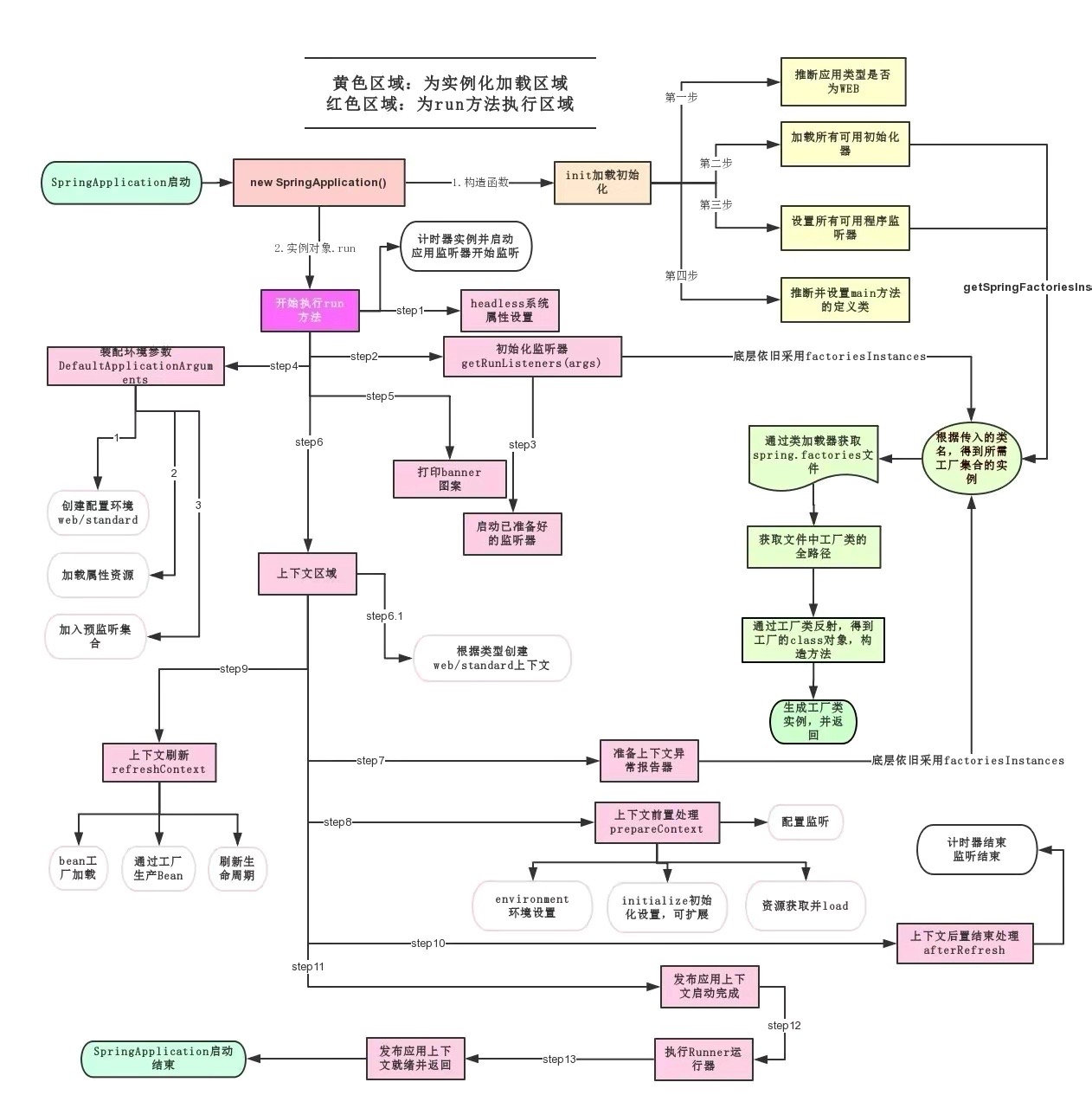
8. @Conditional & 自动配置报告
@Conditional派生注解
作用:必须是@Conditional指定的条件成立,才给容器中添加组件,配置配里面的所有内容才生效。
@Conditional扩展注解 作用(判断是否满足当前指定条件) @ConditionalOnJava 系统的java版本是否符合要求 @ConditionalOnBean 容器中存在指定Bean; @ConditionalOnMissingBean 容器中不存在指定Bean; @ConditionalOnExpression 满足SpEL表达式指定 @ConditionalOnClass 系统中有指定的类 @ConditionalOnMissingClass 系统中没有指定的类 @ConditionalOnSingleCandidate 容器中只有一个指定的Bean,或者这个Bean是首选Bean @ConditionalOnProperty 系统中指定的属性是否有指定的值 @ConditionalOnResource 类路径下是否存在指定资源文件 @ConditionalOnWebApplication 当前是web环境 @ConditionalOnNotWebApplication 当前不是web环境 @ConditionalOnJndi JNDI存在指定项
怎么知道哪些自动配置类生效?
可以通过 application.properties 启用 debug=true 属性;来让控制台打印自动配置报告。
- Positive matches:(自动配置类启用的)
- Negative matches:(没有启动,没有匹配成功的自动配置类)